Browse a Git repository with the built-in web UI
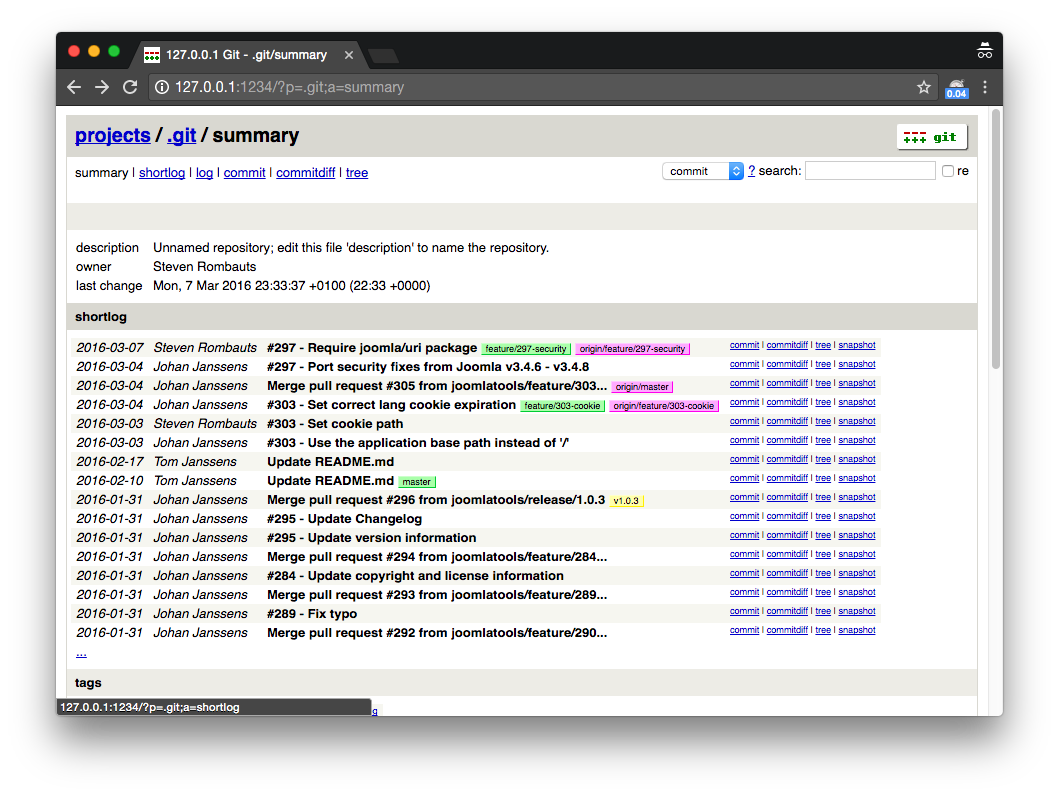
Did you know that Git has a built-in web interface to browse your repository? This is a very useful tool to have if you are examining a new repository, don’t have access to GitHub or simply for demonstration purposes.
The git instaweb command can launch a web server to examine your working repository using the gitweb interface. To start the server, go to your Git repository and execute:
git instaweb --httpd=webrick --startYour browser should automatically open and go to 127.0.0.1:1234. Here you can view the logs, search for commits, examine diffs and even download snapshots directly.
Remember to stop the web server when you are no longer using it or you won’t be able to start it from inside another repository:
git instaweb --httpd=webrick --stop