Connect directly to PHP-FPM
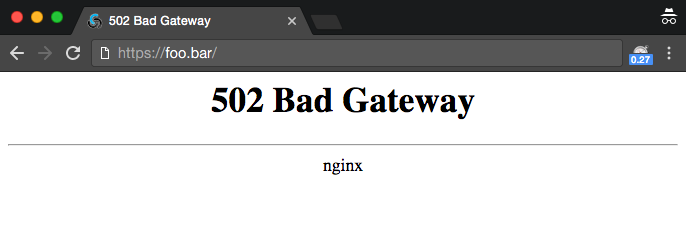
You may have run into a situation where Nginx or Apache is suddenly returning you the dreaded 502 - Bad Gateway. One of the first things you should try is finding out where exactly the problem is coming from.
The reason for this failure could be a misconfiguration in Nginx or Apache, or it could a PHP-FPM issue. You can bypass your web server by connecting to PHP-FPM from the command line. This will tell you right away if PHP-FPM is still functioning or not.
To do this we need the cgi-fcgi tool. On Ubuntu, you can install with the following command:
apt-get install libfcgi0ldblPutting it to use is very straightforward. In this example we assume PHP-FPM is listening on the socket /var/run/php-fpm.sock1 for incoming connections.
Let’s create a simple test script at /tmp/info.php with the following contents:
<?php
if (substr(php_sapi_name(), 0, 9) == 'fpm-fcgi') {
echo "You are using FastCGI PHP" . PHP_EOL;
} else {
echo "You are not using FastCGI PHP" . PHP_EOL;
}
Then we create environment variables to pass on as FastCGI parameters. These are the least parameters required to tell PHP-FPM how to handle the request:
export REQUEST_METHOD=GET
export SCRIPT_FILENAME=/tmp/info.phpNow connect to PHP-FPM to see the result:
cgi-fcgi -bind -connect /var/run/php-fpm.sockIf PHP-FPM is working as expected, the response will look like this:
Content-type: text/html; charset=UTF-8
You are using FastCGI PHP
If you now want to test your actual website, you can point the SCRIPT_FILENAME environment variable to your index.php file. Example:
export SCRIPT_FILENAME=/var/www/yourwebsite.com/index.phpHappy debugging!
- If you are unsure what port or socket PHP-FPM is listening to, you can check the value of the
listendirective in your PHP-FPM pool configuration. [return]